How to open a seller account on Amazon

To open a seller account on Amazon you must register at Amazon Seller Central, upload the necessary documents and configure your account taking into account your sales preferences. Amazon is one of the largest electronic commerce platforms, so it can be the best option to open your own online business and reach millions of potential customers.
However, before starting to sell, it is important that you understand how the process of opening an account , the requirements and strategies that will help you succeed. In Saas4Marketing , we have prepared a detailed guide with the step by step to open a seller account at Amazon .
1. Requirements to open a Amazon seller account
Before launching the registration process, it is important that you understand the basic requirements to open a seller account in Amazon . These requirements vary depending on your location and the type of account that you choose (individual or professional), but in general, you must comply with the following:
Legal and fiscal requirements
To sell at Amazon , you must be in compliance with the local laws of your country , which includes:
- Fiscal identification number (NIF): Depending on the country in which you are registered, you will need a valid fiscal identification number. This number is essential for Amazon to process your payments and to comply with tax obligations.
- Bank Account: Amazon will ask you for a valid bank account to transfer the income you get from your sales. The account must be in your name or your company, if you decide to sell as a legal entity.
- Verification documents: Amazon may require personal or business identification documents (such as a passport, driver's license, or home test) to verify that you are a legitimate person or entity.
PRODUCT AND CATALOG REQUIREMENTS
Amazon has strict policies about the products you can sell on its platform. These are some key aspects:
- Allowed categories: Amazon allows you to sell a wide range of products, but some categories require additional permits. For example, if you want to sell products in categories such as toys, food, cosmetics or electronic products, you will have to request prior approval.
- Product condition: the products that you sell must be new or, in some cases, reconditioned. Second -hand products is not allowed to sell, unless you are in a specific category that allows it.
Account type: Individual vs. Professional
There are two main types of seller accounts on Amazon :
- Individual account: Ideal for vendors that sell few products per month. There is no monthly fee, but Amazon charges a rate for each sale made. It is a more appropriate option if you plan to sell sporadically or if you are starting with few products.
- Professional account: This account is more appropriate for those who intend to sell on a large scale. There is a fixed monthly rate, but the sale rate that applies to individual accounts is not charged. In addition, with a professional account, you will have access to more tools and sale options, such as the possibility of using Amazon FBA (Fulfillment by Amazon ) and access to advanced reports.
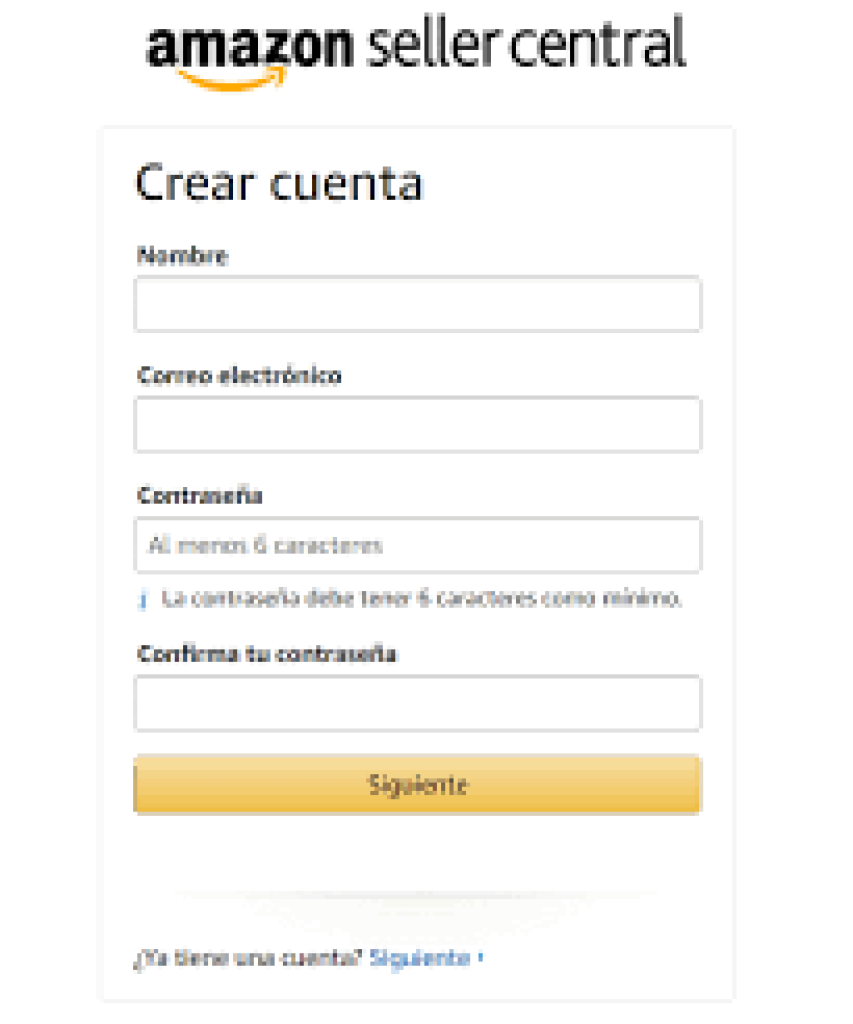
2. Step by step to create a Seller account on Amazon
Now that you know the basic requirements, we will deepen the process of creating your account.
Registration in Seller Central
The first step to open your Seller account on Amazon is to access Amazon Seller Central , the platform where you can manage all your sales. Amazon 's main page Amazon option at the bottom. There, you can choose between an individual or professional account, depending on your needs.
Account configuration
Once you register, you must complete some basic details, such as:
- Name of your company or your personal name: If you are going to operate as a company, make sure the name coincides with the verification documents.
- Address and telephone number: You must provide a valid address, which Amazon will use to send you correspondence and verify your identity.
- Bank Account: Be sure to correctly enter your bank account data to receive your payments.
Identity and Business Verification
Amazon identity verification process to confirm that you are a legitimate seller. This could involve the loading of documents such as:
- Copy of an identity document (passport, ID, driver's license).
- Management test (service invoice, bank extract, etc.).
- Additional information about your company, if applicable.
Once your documents are approved, you can continue with the process and start adding your products.
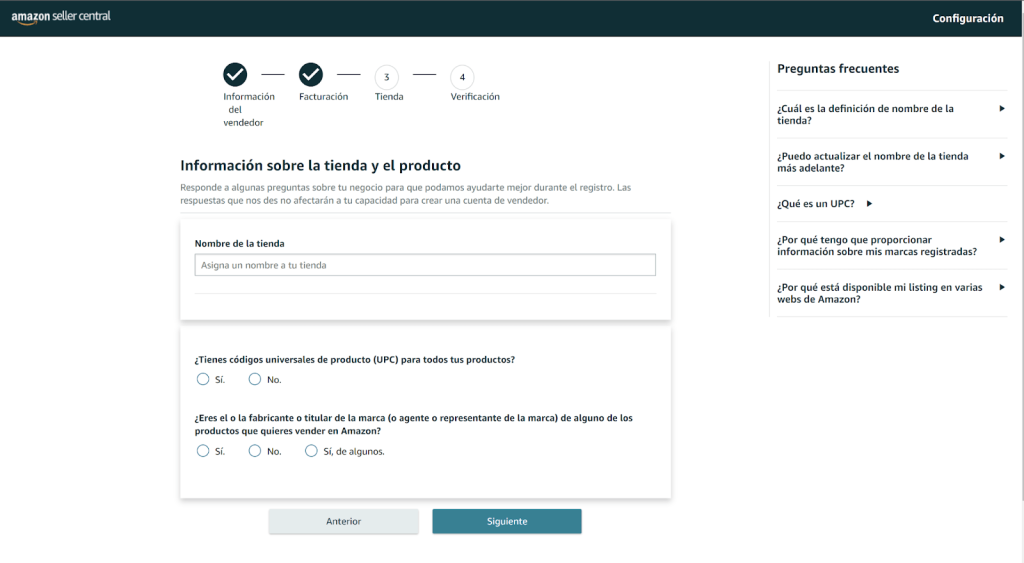
3. How to optimize your seller account to succeed
Once your account is active and have your e-commerce linked to Amazon , the next step is to optimize it to maximize your sales. Here are some essential tips:
Creation of products lists
One of the key factors for success at Amazon is how you present your products . Be sure to follow these best practices when creating your listings:
- Product title: It must be clear, precise and contain relevant keywords. Includes the brand, model, size and other important attributes.
- Product description: The description must be detailed and highlight the unique advantages and characteristics of the product.
- High quality images: images are crucial for customers to be attracted to your products. Be sure to use clear, well illuminated and high -resolution images.
- Keywords: Use relevant keywords in your listings to improve visibility in Amazon .
Price and Offers Strategies
The price is one of the most important factors for customers to decide to buy your products. Here are some tips:
- Competitive prices: investigate the prices of your competitors to make sure your price is competitive.
- Offers and discounts: Amazon allows you to create special offers, such as limited time discounts or free shipping promotions, which can help increase your sales.
Inventory and orders management
Maintaining an updated inventory and managing orders correctly is key to maintaining a good reputation as a seller:
- Inventory: If you are using Amazon FBA (Fulfillment by Amazon ), do not worry too much about the inventory, since Amazon is responsible for logistics. However, if you decide to handle it yourself, make sure you have enough stock to meet demand.
- Orders: Amazon has a tool to manage your orders efficiently. Be sure to meet the shipping deadlines and offer excellent customer service.
4. What to do after opening your seller account on Amazon?
Once your account is active, it is important to optimize your listings, but also take extra measures to boost your sales:
Promote your products
- Amazon Ads : Use the advertising options that Amazon offers to increase the visibility of your products. PPC campaigns (click payment) can help you reach more customers.
- Special promotions and offers: Organize offers or discounts to attract more buyers.
Performance metric monitoring
Amazon offers you tools to follow the performance of your products, such as:
- Conversion rate: Measure the number of visitors who end up buying.
- Customer assessments: opinions and valuations are key to gaining the confidence of other buyers.
- Sales and inventory reports: Continuous monitoring of your sales and make sure you have enough stock.
Opening a Seller account on Amazon is a relatively simple process, but to succeed it is important that you follow the tips we have given you. In Saas4Marketing Amazon seller . Contact us to learn about our marketing strategies and start getting the most out of this sales platform.
Consultant in Ecommerce / Amazon since 2,000. Partner of: Helium 10 , Jungle Scout , Avask , Helium 10 Seller Solutions Hub Partner