How to take advantage of sponsored brands on Amazon
In the world of digital marketing , Amazon has established itself as one of the electronic commerce giants. Not only does it offer a platform to sell products, but it also allows sellers and brands to increase their visibility through various advertising tools. One of the most powerful and effective options are sponsored brands (Sponsoord Brands), a key tool for vendors who wish to increase the visibility of their products and improve their sales on Amazon . In this article, we explain how to take advantage of sponsored brands on Amazon to optimize your marketing strategy and achieve your commercial goals.
What are sponsored brands on Amazon?

Sponsored brands are a type of payment ad at Amazon that allows sellers to promote their brand or product line in search results and in product detail pages. Unlike other types of ads that only highlight individual products, sponsored brands allow to show several products under the same brand, which reinforces the identity and presence of the brand within the platform .
These ads include the brand logo, a personalized title and several product options shown in a prominent way. Sponsored brands may appear in several strategic places within Amazon, such as:
- Search results : They appear at the top or at other key points of the search results.
- Product detail pages : They may appear at the end of the page, next to similar or complementary products.
Advantages of sponsored brands
Sponsored brands offer numerous advantages for sellers on Amazon, especially if used correctly within a broader marketing strategy. Some of the main advantages include:
- Greater visibility : sponsored brands advertisements are placed in privileged positions within the platform, which increases the possibilities that consumers see them. Since the ads appear in the search results, the products are more likely to be visualized by potential buyers.
- Improvement of brand notoriety : By including the logo and the name of the brand in the announcement, the identity of the brand is reinforced, which is crucial to increase the recognition and loyalty of the client. As you see your brand on the platform, you are more likely to remember and buy again in the future.
- Increased conversion rate : by promoting several products under the same brand, it is easier to capture the attention of consumers who are interested in related products. In addition, this type of ads allows to show complementary products or different ranges, which can increase sales.
- Advanced segmentation : sponsored brands allow segmenting ads according to keywords, interests, locations and other factors. This makes the ads more relevant to users and, therefore, increase the chances of conversion.
How to create a sponsored brand campaign

Creating a sponsored brands campaign on Amazon is relatively simple, but requires planning and adequate strategy to obtain the best results. Next, we show you the key steps to create a sponsored brands campaign:
Step 1: Access Amazon Seller Central
To start, you must access Amazon Seller Central , the platform on which you manage your seller account. From there, you can access advertising tools and select the option "Sponsored brand campaigns" .
Step 2: Configure the campaign
When you set your campaign, you must select the products you want to promote. Unlike other types of ads on Amazon, with sponsored brands you can choose several products to appear together in the announcement. This allows you to highlight your product line in a coherent and attractive way.
In addition, you must choose a name for the campaign and assign a budget . Amazon allows you to define an expense limit for each campaign, which will help you control costs and avoid surprises in your billing.
Step 3: Choose keywords and segmentation
Sponsored brands work based on keywords. You will have to choose the keywords that best describe your product or your brand . It is important to choose relevant keywords that are related to searches that your potential customers could perform.
Segmentation is also a crucial aspect. You can choose to segment your ads automatically or manually. In automatic segmentation, Amazon chooses the keywords and the most relevant locations for your product. In manual segmentation, you decide what keywords to use.
Step 4: Define the Budget and the Puja
Once you have selected your products and configured the segmentation, you must define your budget and your bid . The bid is the amount you are willing to pay every time a customer click on your ad. Keep in mind that a higher bid can make your advertisement more visible, but the cost will also increase.
Step 5: Spear the campaign and track
Once you have completed the configuration, you can launch your campaign. After launching it, it is essential to make a constant monitoring to see how the ads are working . Amazon offers analysis tools and metrics to evaluate the performance of your ads, which will allow you to make real -time settings to optimize your results.
Strategies to optimize sponsored brands

To get the most out of your sponsored brands campaigns on Amazon, it is important to follow some good practices and strategies:
- Use a good mix of keywords : do not just use only popular keywords, but also incorporates long-tail keywords (long-tail keywords). These are more specific phrases that usually have less competition and can attract more qualified buyers.
- Optimize images and content : Make sure the images of your products are of high quality and that the content of your ads is attractive and clear. Amazon buyers are often based on the images and the text of the announcement to make purchase decisions.
- Adjust your budget according to the performance : Not all the products or keywords will work equally. If you see that a campaign is generating good results, consider increasing the budget to obtain more visibility. On the contrary, if a campaign is not yielding as you expected, you can reduce the budget or pause the campaign.
- Take advantage of offers and promotions : if you have special offers or discounts on your products, be sure to include them in your ads. This can increase the conversion rate and attract more interested buyers.
- Test A/B : Tests with different variations of your ads, such as different images, titles or keywords. A/B tests will help you identify which elements of your ads work better and optimize future campaigns.
Measurement and analysis of results
Once your campaign is underway, it is essential to measure your performance to understand if you are achieving the results you expected. Amazon provides a detailed analysis panel for sponsored brand campaigns, where you can see key metrics such as:
- Impressions : The number of times your ad has been seen.
- Clicks : The number of times that users have click on your ad.
- CTR (click rate) : The relationship between clicks and impressions.
- Acad (cost of sale) : It measures the advertising cost in relation to the sales generated.
These metrics will allow you to adjust your strategy, optimize your investment and improve the profitability of your campaigns.
Conclusion
Amazon sponsored brands are a powerful tool for vendors who wish to increase their visibility, attract more buyers and strengthen the presence of their brand on the platform Amazon By taking advantage of this advertising option, you can highlight your products, attract more clicks and increase sales effectively.
However, as in any advertising campaign , it is important to plan, execute and adjust your ads continuously to obtain the best results . Use a well -defined strategy, perform tests, and make sure to measure and analyze the performance of your campaigns to optimize your efforts and achieve your commercial objectives.
Consultant in Ecommerce / Amazon since 2,000. Partner of: Helium 10 , Jungle Scout , Avask , Helium 10 Seller Solutions Hub Partner