
iContact
- Drag & Drop editor
- Professional Template Library
- It allows to create subscription forms and landing pages
- API custom so that the audience is always synchronized
- Campaign performance reports
- Allows teamwork
- Support through live chat, email and telephone
- Some limitations in contact management
What is iContact?
- What is iContactfor?
- Advantages of iContact
- What can be done in iContact?
- Who uses iContact?
- How much does iContactcost?
- iContact reviews and opinions
- iContact benefits
iContact is one email marketing tool which offers a complete platform and easy -to -use tools to help you create, send and automate email marketing campaigns. With it, you can grow your audience, design attractive emails, customize your messages and automate your communications.
What is iContactfor?
iContact serves to help you perform effective email marketing strategies. With this tool, you can send promotional, informative or monitoring emails to your audience. In addition, it allows you to customize your messages and automate them to arrive at the right time.
Advantages of iContact
iContact offers several advantages for marketing professionals and companies that wish to use email as an effective tool to reach their audience. It has a drag and release editor that facilitates the creation of attractive emails without the need for programming knowledge. In addition, with this tool you can automate your email campaigns , which allows you to send personalized messages automatically based on certain events or actions of your subscribers.
What can be done in iContact?
In iContact, you can perform various actions to optimize your email campaigns. Some of its characteristics and functionalities include:
- Email designer of drag and release: Create visually attractive emails using responsive and customizable templates.
- Email automation: Configure automated workflows to send custom messages at key moments of the life cycle of your subscribers.
- Hearing segmentation: divide and segments your audience into specific groups to send highly relevant and personalized messages.
- A/B tests: Tests to test different elements of your emails and improve your performance.
- Destination pages: Create personalized and optimized destination pages to turn your visitors into subscribers or customers.
- Integration with other tools: you can connect more than 100 applications and software to iContact , to synchronize your contacts, update lists, automate campaigns and more. Among the integrations are: WordPress, Playable, Simpleix, Calendly, Zoom, Webflow, Keap , UnoBunce, LeadPages , Typeform , Magento , Stripe, Paypal, Woocommerce , Shopify , Zapier and others.
Who uses iContact?
From its launch in 2003, iContact is used by autonomous and small businesses to medium. It is especially useful for those who want to grow your audience and improve your email marketing strategy.
How much does iContactcost?
iContact is an easy and affordable tool, which offers users the possibility of choosing between 4 different plans (Launch, Grow, Expand and Advanced) with prices ranging from $ 8.50 to $ 73 per month. The plans vary mainly in the number of contacts on the list, which can be from 750 to 5,000.
iContact reviews and opinions
As experts in digital marketing , ecommerce and online trade, we have had the opportunity to use and evaluate the iContact . Therefore, then, we offer a detailed review of this platform and its characteristics, highlighting both its strengths and its weak points.
iContact is a email marketing solution that has earned a solid reputation in the market . One of the main strengths of this tool is its ease of use. The intuitive and friendly interface allows users to create and send email campaigns quickly and easily, without having worked before with some similar software.
We also highlight its ability to segment and customize email lists, thanks to which you can send highly addressed and relevant messages to specific segments of Lau Audience. The precise segmentation significantly improves the opening and response rate of emails, which is essential for the success of any email marketing strategy.
Another advantage of iContact is its professional and customizable template library. These templates offer an attractive and professional design, which helps to capture the attention of the recipients and to transmit a solid and coherent brand image . In addition, it offers tools to drag and release for the creation of emails, which further simplifies the design and customization process.
Its integration with other platforms is another strong point. For example, when integrating with customer relationship management systems (CRM), such as Salesforce, it facilitates data synchronization and process automation. In addition, as integrated with popular electronic commerce platforms, it is possible to send transactional emails and abandoned cart monitoring, thus improving the effectiveness of the marketing strategy.
However, iContact also has some weak points, although, in honor of the truth, there are not many. This is the case of limitations to import contacts if they are in a file with different format than XLS and CSV. On the other hand, image storage is very limited.
In general, iContact is a solid option for those looking for a marketing solution by email accessible and easy to implement.
- It facilitates the creation and sending of email campaigns without the need for technical knowledge.
- Segmentation and customization of email lists.
- Wide variety of professional and customizable design templates.
- A/B test included from the most basic plan.
- It integrates with many popular platforms.
- Automation functions that allow you to send emails automatically based on personalized conditions and participation rules.
- Limitations when importing contacts.
- The storage space for images is 5 MB.
iContact benefits
- Improvement of email marketing.
- Time and effort savings in the creation and management of email campaigns.
- It helps transmit a professional and solid image.
- Its integrations allow synchronizing data and automating processes.
Consultant in Ecommerce / Amazon since 2,000. Partner of: Helium 10 , Jungle Scout , Avask , Helium 10 Seller Solutions Hub Partner
PARTNER & CONTENT Writer in Jordiobdotcom SL. I actively participate in Oleoshop, Fbapodcast , H10-wp.com SimpleShophacks and also on the Shopify blog
SPECIFICATIONS: iContact
|
User reviews
Be the first to comment on " iContact " Cancel the answer
- Amazon (36)
- Web analytics (6)
- Customer service (20)
- Accounting (2)
- CRM (5)
- e-commerce (57)
- Image editors (3)
- Email marketing (18)
- Project Management and Collaboration (9)
- Hosting (8)
- Artificial intelligence (3)
- Social networks (3)
- SEO - SEM (11)






























There are still no reviews.