
- Ease of use
- Customer support
- Translated into Spanish and other languages
- Quality-price ratio
- Advanced customization
- Multiple integrations
- Limited integrations
- Limited functionality for automation
- Delivery problems
- Limitations in template customization
What is Mailerlite
- What are Mailerlite's features?
- MAILERLITE VS MAILCHIMP
- Review
- Pros and cons
- How much does Mailerlite cost?
- Mailerlite prices
- Installation and integrations
- MAILERLITE BENEFITS
Mailerlite is an email marketing platform that offers innovative and efficient solutions to help companies create and manage successful email campaigns. With a wide range of tools and characteristics, Mailerlite is positioned as an excellent option for companies of all sizes that seek to improve their online presence and increase conversions.
It is the platform that we use in this and other websites for its ease in campaigning design, its complete statistics and scalability. Ah! And it is in Spanish and has support in Spanish.
What are Mailerlite's features?
As we said, it has a series of functionalities that make it ideal for email marketing campaigns either for customers or for your own projects. You can climb from a newsletter of 10 users to other thousands of users, such as my case.
Electronic Post Editor
The mailite email editor allows users to easily design and customize their email marketing campaigns . With an intuitive and easy to use interface, users can drag and release elements, modify the design and add content to their emails without the need for technical knowledge.
The editor is Drag & Drop and, in addition, allows predefined templates or even creating your own HTML.
Email Marketing Automation
A marketing automation flow is a set of emails that are sent to the subscribers of a company depending on a series of specific events or actions . These events or actions may include the subscription to a newsletter, the realization of an online purchase, the download of a free resource or any other relevant action for the business.
Marketing Automation flows are an important tool for companies that seek to improve their efficiency and increase their success in the market. By automating marketing and sales processes, companies can save time and resources, and focus on other important areas of their business.
For example, in my case, I have landings that send an automatic email when someone subscribes and, depending on whether or not they open that email, I send them a different one .
Mailerlite offers an easy tool to use for the creation of flows for marketing automation. To create a flow with mailerlite, it is necessary to follow these steps:
- Enter the mailerlite account and select the "Automation" option.
- Select the "Create New Workflow" option to start creating the flow.
- Assign a name to the flow and select the event or action that will trigger the start of the flow.
- Add a series of emails that will be sent to subscribers depending on the selected event or action.
- Customize each email with the relevant content for the selected event or action.
- Add additional conditions and actions for the flow, such as segmenting subscribers based on their behavior or sending notifications to team members.
- Save and publish the flow to activate depending on the selected event or action.
Subscriber segmentation
One of the keys to success in email marketing is subscriber segmentation . Mailerlite allows users to create segments based on multiple criteria, such as location, behavior on the website and previous interactions. This function improves the efficacy of campaigns by allowing more relevant and personalized messages.
In addition, you can create groups and subgroups or even a specific group associated with a specific landing. All subscriber metrics
Campaign analysis
Mailerlite provides a detailed vision of the performance of email marketing campaigns, with data on opening, clicks, casualties and conversions. These statistics allow companies to evaluate the success of their campaigns and make adjustments to improve their results.
They can be shared with your customers and advertisers and export in CSV and PDF.
Creation of landings
The creation of a landing is an important process for any company that seeks to increase traffic to its website and turn visitors into customers. Mailerlite offers an easy tool to use for the creation of landings with more than 20 predefined and integrable metric templates with Google Analytics
How to create a mailite landing
To create a mailite landing, it is necessary to follow these steps:
- Enter the mailerlite account and select the "Landings" option.
- Select a pre-designed landing template or start from scratch.
- Customize the selected template or create the landing from scratch.
- Add the necessary elements for landing, such as images, text and subscription forms.
- Save the landing and publish it on the website.
Websites creation
In addition to the creation of Landings, Mailerlite also offers a website creation tool. This tool is ideal for companies that seek to create a simple and effective website without having to hire a web designer or programmer. These websites are created in a mailite subdomain type https://tusubdomio.mailerpage.com/, while the landings are created in another domain different from that of mailerlite.com
How to create a website with mailerlite
To create a website with mailerlite, it is necessary to follow these steps:
- Enter the mailerlite account and select the "Websites" option.
- Select a pre-designed template or start from scratch.
- Customize the selected template or create the website from scratch.
- Add the necessary elements for the website, such as images, text and subscription forms.
- Save the website and publish it in the company's own domain.
A/b tests
Performing A/B tests in your email marketing campaigns allows you to identify which elements work best for your audience. Mailerlite facilitates the realization of A/B tests in your emails and destination pages, which helps you optimize your results.
MAILERLITE VS MAILCHIMP
We have already commented on the characteristics and functionalities of Mailerlite, let's see those of Mailchimp
Mailchimp characteristics
Mailchimp is another marketing email platform that is used to create and send emails to the subscribers of a company. Some of Mailchimp's most outstanding features include:
- Creation of personalized emails and landing pages.
- Creation of Marketing Automation flows.
- Segmentation of the subscriber list.
- Integration with other marketing tools, such as social networks and CRM.
- Statistics analysis and email monitoring.
- It offers a free version with limited characteristics.
Mailchimp comparison
Both platforms offer similar characteristics, but there are some key differences that can influence the decision of a company to choose one platform on the other. Some of the most notable differences are:
- Prices : Mailerlite offers lower prices compared to Mailchimp, especially for companies that have larger subscribers lists.
- Personalization : Mailerlite offers more customization options than Mailchimp, which allows companies to create emails and landing more unique and attractive pages.
- User interface: Mailchimp has a more intuitive and easy -to -use user interface compared to mailite.
- Integrations : Mailchimp offers more integrations with other marketing and software tools than Mailerlite.
I have tried both and for many years and ended up migrating to Mailerlite for its ease of use and for being cheaper than Mailchimp. Quite cheaper, in fact.
Review
For me, Mailerlite is a complete and easy -to -use email marketing platform that allows companies to create and manage effective email campaigns and that works great for both my projects and those of my customers. It is not face and offers me everything I need for both ecommerce projects and blogs .
With a wide range of features, such as the Electronic Post Editor, Automation, Subscriber Segmentation and campaign analysis, Mailerlite offers a comprehensive solution for companies of all sizes that seek to improve their presence online and increase conversions . In addition, its excellent customer support and the possibility of integrating with a variety of applications and services make Mailerlite a frontline option in the email marketing market.
Pros and cons
- Affordable : economic prices for the amount of functionalities that give you. Compared to other email marketing platforms, it is one of the cheapest and I have tried many.
- Flexible : The different mailerlite price plans allow you to choose the one that best suits your needs and budget .
- Complete : Although mailerlite prices are affordable, the platform offers complete features that are comparable to those of more expensive platforms, such as Mailchimp, Aweber or Getresse.
- Easy to use : its user interface design is super simple and the editor of drag blocks to create newsletters is easy to use.
- Exceptional customer service : it takes a few minutes to answer support tickets and, in addition, in Spanish.
- Advanced customization : wide range of tools to customize emails and landing pages, allowing companies to create more attractive and effective marketing campaigns.
- Limited integrations : Mailerlite offers less integrations with other marketing and software tools than some of its competitors. Anyway, there are more than 50 integrations and there is an API.
- Limited functionality for automation : Mailerlite offers limited functionality for automation compared to some of its competitors, for example, with Aweber.
- Problems with delivery : this has happened to me on some occasions. You send an emailing and take 30 to 60 minutes to surrender in some recipients.
How much does Mailerlite cost?
Mailerlite offers different price plans that adapt to the needs of companies depending on the size of their subscriber list and the characteristics they require.
- Free : This plan is free and allows to send up to 12,000 emails per month to a list of up to 1,000 subscribers. It includes characteristics such as the creation of emails and landing pages, segmentation of the subscriber list and statistics analysis and email monitoring.
- Basic : This plan costs $ 10 per month and allows to send up to 10,000 emails per month to a list of up to 1,000 subscribers. It includes characteristics such as the creation of emails and landing pages, segmentation of the subscriber list and statistics analysis and email monitoring.
- Plus : This plan costs $ 50 per month and allows up to 10,000 emails per month to a list of up to 1,000 subscribers. It includes all the characteristics of the basic plan, as well as additional characteristics such as the creation of marketing automation flows, integration with other marketing tools and priority technical support.
- Premium : This plan costs $ 100 per month and allows to send up to 10,000 emails per month to a list of up to 1,000 subscribers. It includes all the characteristics of the Plus Plan, as well as additional characteristics such as the creation of AMP Pages, advanced customization and integration with personalized applications.
Mailerlite prices
Installation and integrations
Mailerlite is easily integrated with a wide range of applications and services, such as:
- Shopify
- Woocommerce
- Bigcommerce
- Jotform
- Make
- Stripe
- Intercom
- Google Analytics
- Google Search Console (through scripts in the<head> of your landings created with mailerlite)
- Zapier
- WordPress
- And many more thanks to the apps and their own api
These integrations allow users to connect their existing systems with mailerlite and optimize their workflows.
MAILERLITE BENEFITS
- Ease of use : One of the main advantages of mailerlite is its ease of use. The platform is designed to be accessible even for users without experience in email marketing, which facilitates the creation and management of effective campaigns.
- Customer Support : Mailerlite offers excellent customer support, with a team of experts available to help users solve problems and improve their campaigns. The support includes live chat, email and an extensive knowledge base.
- Quality-price ratio : with competitive prices and a wide range of functions, Mailerlite offers excellent value for money for companies looking for an efficient marketing email platform. In addition, Mailerlite offers a free plan with basic functions that allows companies to test the platform before committing to a payment plan.
- Integrations : The platform is easily integrated with other popular applications and services, such as WordPress, Shopify and Zapier. This allows you to automate and simplify your marketing processes.
[Jungle Scout Chrome Extension] Opinions, prices and functionalities

Jungle Scout Chrome Extension is the best extension for Chrome if you are looking for information from products, niches and competitors at Amazon
Price: 24
Price currency: Eur
Application category: Businessapplication
4.6
Pros
- Wide variety of functions and tools that address different aspects of the sale on Amazon.
- All integrated into Amazon, you can see the data directly in the searches and product sheets.
- Easy to use and intuitive interface, suitable for experienced beginners and sellers.
- Focus on the identification of profitable niches and market opportunities.
- Product database and keywords without rival in the market
Cons
- Only available for Chrome and Firefox web browsers
- You need an active Jungle Scout plan to access the data
- It is not yet integrated with Jungle Scout's assistant
Consultant in Ecommerce / Amazon since 2,000. Partner of: Helium 10 , Jungle Scout , Avask , Helium 10 Seller Solutions Hub Partner
Specifications: Mailerlite
|
2 reviews for mailerlite
Add a review cancel the answer
- Amazon (36)
- Web analytics (6)
- Customer service (20)
- Accounting (2)
- CRM (5)
- e-commerce (57)
- Image editors (3)
- Email marketing (18)
- Project Management and Collaboration (9)
- Hosting (8)
- Artificial intelligence (3)
- Social networks (3)
- SEO - SEM (11)

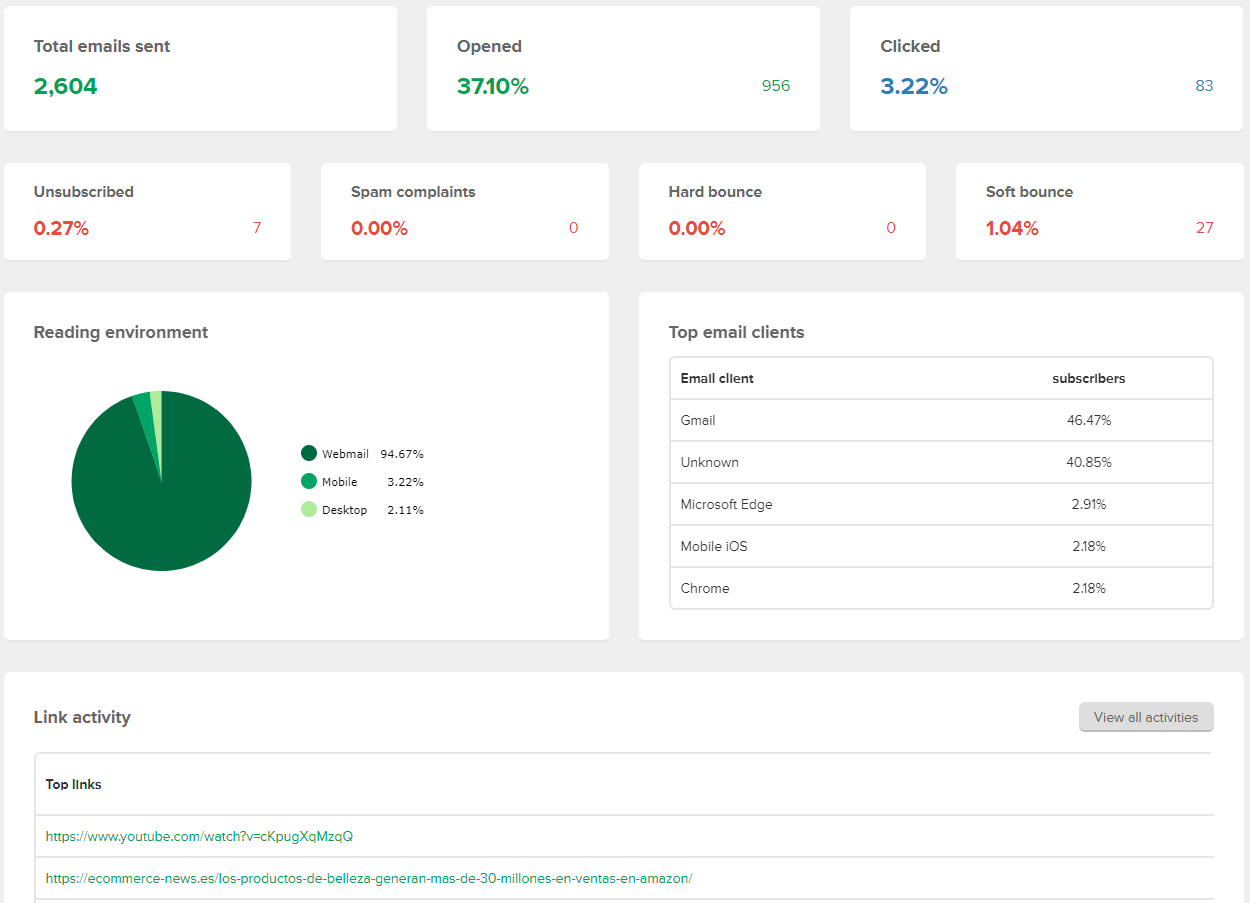
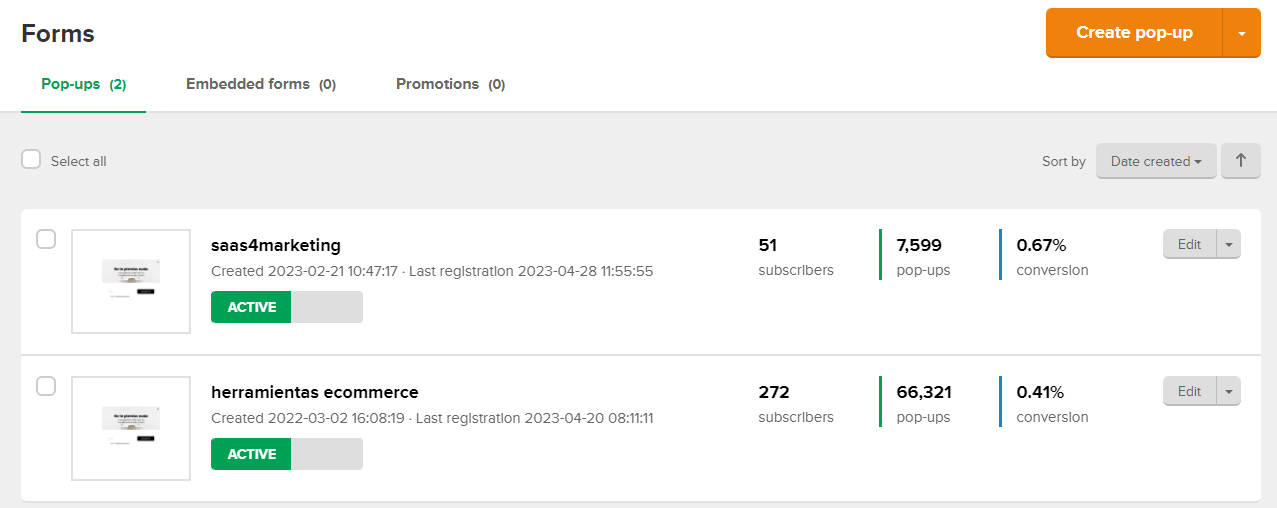























Simon -
It is not the cheapest tool but of course it is much better than Mailchimp. Before I paid almost € 300 per month and now I pay half.
For me, the part of being able to make automation and flows of mails and savings in price was the reason for the change
Cecilio -
I agree with fellow Simon, more functionalities than Mailchimp (I also came from there), cheaper and would add that the support to the client gives a thousand times to the monkey. Nothing to do.
Jordi -
Another who fled from Mailchimp around here. The amount of money he paid for a very bad support