
noCRM
- Quick and easy configuration: without the need for courses or complex training.
- Intuitive interface: Easy to use and understand, ideal for moving commercials.
- Large customization options: pipelines, fields, and scripts adaptable to any business.
- Powerful automation: more than 3000 integrations with Zapier and other tools.
- Team monitoring and management: monitoring of sensitive actions and advanced roles management.
- Integrated mail management and documents: Productivity increases without leaving the system.
- It is not so robust for large ERP: it cannot replace complete platforms such as ODOO for companies with complex management needs.
- Limited for very specific sectors: although flexible, it can fall short if your company needs very specific functions.
- Cost of integrations: some automation require third -party premium accounts, which can increase costs.
What is noCRM?
- Advantages of noCRM
- What are noCRM's functionalities?
- Who uses noCRM
- How much does noCRMcost?
- Integrations
- Review and opinions
- Pros and cons
noCRM is a sales management solution that focuses on facilitating the daily work of commercials and sales managers. If you are already fed up with the heavy and complex options such as Odoo , Pipedrive , or Zendesk , this tool could be your salvation. It is designed to manage Leads and optimize the entire sales process intuitively and agile, making commercials spend more time selling and less managing data.
I can tell you that between the first time I tried it and now, many functionalities and integrations have added, further facilitating the task of commercials in their day to day.
Advantages of noCRM
noCRM is different because it puts the user's experience ahead. It shows that the design and UX team are seniors as far as a SAAS is concerned. It is very well resolved.
The tool is configured in minutes, something that you can not say about Monday or Odoo , which often require technical assistance only to start or hire an external agency. In addition, it allows customizing the flow of detailed sales, but so that even the most technophobes can work without stress.
Another outstanding advantage is its integration with external tools. When you are connected with Zapier and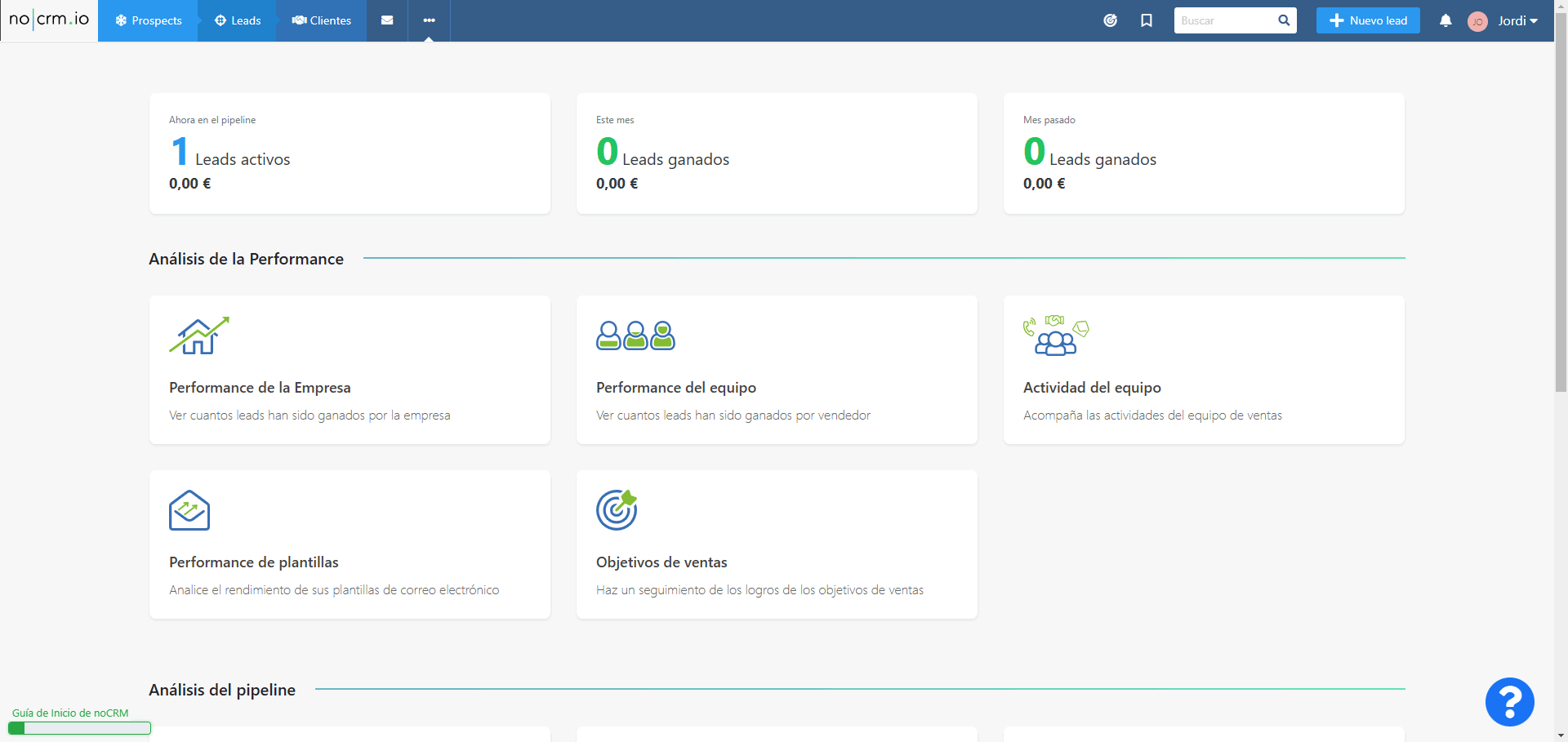 have a complete API, you can automate processes and link noCRM to almost any software you use, something that facilitates your life seriously.
have a complete API, you can automate processes and link noCRM to almost any software you use, something that facilitates your life seriously.
What are noCRM's functionalities?
When you see the prices that noCRMhas, it will be complicated that you think it includes everything I am going to list down here. Sit, because the list is long:
- Sales process : Customize each stage of the pipeline according to your workflow. You can define specific stages, such as "to contact", "proposal sent" or "negotiation", and adjust everything to the needs of your team.
- Pipeline stages and predefined fields : ideal for structuring and managing leads without wasting time.
- Predefined tags and sales activities : Classify and prioritize Leads easily.
- Email templates and sales script : Accelerates communication with customizable templates and generates call scripts that improve the effectiveness of your equipment.
- Post-sale sales and tasks : Establish clear goals and ensure customer satisfaction with assigned post-sale tasks.
- Quotes and invoices : Create custom documents, add your logo and automate your management.
In addition, in the administration panel , you can:
- Configure users and equipment : invites new members and manages roles with different access levels.
- Privacy and Safety : Protect your data with advanced security options, including monitoring sensitive actions and session control.
- Integrations and API : Connect noCRM to your favorite applications, configure webhooks and use API keys to speed up processes.
- Preferences and customization : from changing the interface to managing subscription and payment methods
Then they have separate type applications is to generate sales scripts that have left me freak out
Sales process
noCRM allows you to customize each stage of your pipeline so that it fits perfectly to your workflow. You can create a unique sales process by defining stages such as "to contact", "proposal sent", "negotiation", and any other step that your team needs. This flexibility assures you that the system adapts to your business, instead of forcing you to modify your way of working.
This is particularly useful for equipment that handles complex sales or several simultaneous cycles. Personalization not only helps commercials clearly understand at which stage each lead is, but also allows managers to have a complete and strategic vision of all ongoing opportunities .
Pipeline stages and predefined fields
Defining specific stages of the pipeline is not only a matter of aesthetics, but of efficiency. noCRM allows you to configure these stages with predefined fields so that your commercials do not have to worry about unnecessary data. This speeds up the creation and update of Leads , allowing the team to focus on selling, not to fill out forms.
In addition, predefined fields ensure that all Leads are consistently managed, which facilitates the collection of useful data for future analysis. You can customize these fields according to the needs of your business, from contact information to specific client details or the opportunity.
Predefined tags and sales activities
The Leads classification becomes much simpler with predefined labels . You can assign labels such as “high priority” or “VIP client” to order and prioritize Leads quickly. This functionality allows your equipment to manage and access the key information without having to search for long lists or waste time in manual classifications.
On the other hand, sales activities can be configured to include automatic reminders, pending tasks, and next steps. This ensures that an opportunity is never passed and that each Lead advances in the pipeline without interruptions.
Email templates and sales script
Communication is crucial in sales, and noCRM understands. Therefore, it offers the option to create customizable email templates that allow your equipment to send tracks in seconds , maintaining a consistent tone and message. This functionality is especially useful for sales campaigns where you need fast and uniform contact.
In addition, the sales script generator helps commercials to structure their calls, ensuring that they do not forget key points and improving the quality of the interactions. You can create scripts adapted to different situations, from cold calls to strategic follow -ups, thus increasing the effectiveness of your team.
Post-sale sales and tasks
Defining clear sales objectives is essential for any equipment that seeks to improve its performance. With noCRM , you can establish specific goals for both individual users and for the entire equipment, allowing constant monitoring of progress. This drives motivation and helps keep everyone focused on what really matters: close sales.
Post-sale tasks ensure that customers do not feel abandoned after closing a deal . You can assign specific tasks to team members for monitoring, guaranteeing that each client receives the necessary attention, which contributes to long -term satisfaction and loyalty.
Budgets and invoices
The management of budgets and invoices has never been so easy. noCRM allows you to create custom documents with the logo of your company and predefined information, ensuring that each contribution and invoice looks professional. In addition, you can automate numbering and shipping, which saves you time and minimizes errors.
This functionality is perfect for equipment that needs to generate documents quickly and maintain precise transactions . You can also monitor the status of invoices and automate changes in leads based on the payment or approval of a budget .
Configure users and equipment
From the administration panel, you can efficiently manage your team. Invite new users, define roles and assign different levels of access according to your company's security needs . This allows both managers and commercials to have adequate tools and control to do their job effectively.
Team management also includes options to organize work groups and control who has access to what information, something fundamental for companies that handle sensitive data or have multiple sales departments.
Privacy and safety
Security is a priority, and noCRM Offer advanced tools to protect your information . You can configure roles and establish access restrictions, ensuring that only right people see critical data. There are also options to monitor sensitive actions and control active sessions, maintaining data security at an optimal level.
In addition, noCRM allows safe export of data and provides you with options to configure privacy preferences , ensuring that your business complies with regulations such as GDPR.
Integrations and API
Connecting noCRM to other applications is easy thanks to its native integrations and the robust API. You can automate tasks with tools such as Zapier and Make , or connect communication platforms such as Slack . In addition, you can use webhooks to receive notifications of changes in Leads and API keys to integrate noCRM with custom systems.
This makes noCRM a flexible tool that adapts to any technological stack, allowing you to optimize processes and save time.
Preferences and customization
noCRM can be fully customized to adapt to your business. From changing the interface design to configure notifications and subscription options, you can adjust everything to work in the best way for your equipment. This includes payment information management and price plans, facilitating account management.
Personalization also extends to widgets and rapid actions, making each interaction with the tool intuitive and efficient.
Who uses noCRM
noCRM is ideal for startups, SMEs, B2B sales equipment, call centers and lead generation agencies. It is also excellent for specific sectors such as real estate, solar energy, and marketing. If your team needs a simple but powerful tool, noCRM is a great option. Compared to Monday or Zendesk , noCRM stands out for its ease of use and speed, without sacrificing essential functionalities.
How much does noCRMcost?
The plans are quite affordable:
The best? You can try free noCRM for 15 days without adding a payment method.
- SALES Essentials : € 22 per month per user (annual billing). Includes Leads management, visual pipeline, email templates, and basic automation functions.
- Dream Team : € 33 per month per user (annual billing). Add advanced equipment management, mail monitoring and priority support. This plan is perfect for companies that need a more robust administration, at the height of options such as Pipedrive or Odoo , but without the headache that these platforms sometimes cause.
Integrations
noCRM connects with a wide set of applications to optimize your sales process. These integrations include:
Automation platforms
- Zapier : Automates workflows and connects noCRM with more than 3000 applications.
- Make (previously Integromat) : Transfer information between applications and optimizes tasks.
Communication Tools and VoIP
- Slack : Receive notifications about Leads and improve your team's communication.
- Callhyppo : Make calls and optimize communication with customers.
- Krispcall : Cloud telephony solution for sales and support.
- Ringover : Productivity increases calling directly from noCRM .
- Aircall : automatically records exchanges and conversations.
- JUSCALL : Call and send messages from noCRM with recorded recordings.
- Ringcentral : Optimizes business communication with registered calls.
- Dialfire : Transform your browser into a complete call center.
Email and marketing management
- Integration with email : shipping and reception of emails within noCRM .
- Mailchimp : Automates email marketing campaigns.
- ActiveCampaign : Improves the purchase experience with sales optimization.
- Rapidmail : Create and monitor email campaigns.
Calendars and programming
- Google Calendar : Synchronizes events and sales activities.
- Outlook Calendar : Connection for activities management.
- Iical : Synchronization of calendar for the programming of activities.
- Calendly : Reserve meetings and synchronize with your leads.
Documentation tools and proposals
- Quickbooks : Optimizes accounting and manages finance.
- Freshbooks : facilitates billing and paying monitoring.
- WAVE : Make billing with accounting tools.
- PandaDoc : Create proposals and consiguers signed quickly.
- PROPOSIFY : Improves conversion with optimized proposals.
Data management and complementary CRM
- Google Sheets : Analyze and collaborate with data on spreadsheets.
- Dropbox : Share files from anywhere.
- Smith.AI : Virtual Receptionist Service to qualify Leads.
Outbound marketing and sales tools
- FUNNELFLARE : Automates sales tasks and improves productivity.
- Waalaxy : Multicanal prospecting on LinkedIn.
- Kaspr : Get Contact Data from LinkedIn Leads.
- Salespanel : Quality information about visitors and qualified leads.
- WUFOO : Create personalized forms to collect Leads data.
- Jotform : Easy and personalized collection of information from potential clients.
- Facebook Lead Ads : Capture Leads from online Facebook forms.
- Typeform : Interactive tools to collect data.
Additional sales tools
- Reply.io : email sequences automation.
- Woodpecker : Prepare and automate custom electronic emails.
Project Management and Collaboration
- Trello : Organization and management of team tasks.
- Badger Maps : Manage field sales equipment with real -time information.
Signature tools and communications
- Meaning : Use your email firm as a marketing resource.
- Textmagic : Efficient communication with text messages.
Other services and tools
- ActedeMand : Marketing automation for sales.
- Smith : Virtual receptionist to improve conversion.
- Waalaxy : Optimizes prospecting in LinkedIn.
Review and opinions
noCRM is a tool that truly understands the needs of commercials . And, as you have seen, I loved it. It is worth using it only for the clean, intuitive and user -oriented design. It is a joy.
But not everything is the design, obvious. I love the fact that you do not have to deal with endless fields and complicated configurations . What I like most is the fluidity of the system, which allows sellers to focus on closing deals and not on filling forms.
If I had to stay with something, it would be your ease of use, your ability to integrate sales processes efficiently and easily and the cost vs. functionalities you have. In the latter, they have no rival ..
- Rapid and without complications onboarding : without extensive training.
- Visual sales process : customizes and optimizes the workflow according to the needs of your company.
- Team management : Configure roles, define accesses and manage equipment effectively.
- Powerful integrations : more than 3000 automation with Zapier, in addition to a complete API.
- Advanced security : Robusta data protection with options such as safe sessions and exports.
Pros and cons
- Quick and easy configuration : without the need for courses or complex training.
- Intuitive interface : Easy to use and understand, ideal for moving commercials.
- Large customization options : pipelines, fields, and scripts adaptable to any business.
- Powerful automation : more than 3000 integrations with Zapier and other tools.
- Team monitoring and management : monitoring of sensitive actions and advanced roles management.
- Integrated mail management and documents : Productivity increases without leaving the system.
- It is not so robust for large ERP : it cannot replace complete platforms such as ODOO for companies with complex management needs.
- Limited for very specific sectors : although flexible, it can fall short if your company needs very specific functions.
- Cost of integrations : some automation require third -party premium accounts, which can increase costs.
Consultant in Ecommerce / Amazon since 2,000. Partner of: Helium 10 , Jungle Scout , Avask , Helium 10 Seller Solutions Hub Partner
Specifications: noCRM
|
User reviews
Be the first to comment on " noCRM " Cancel the answer
- Amazon (36)
- Web analytics (6)
- Customer service (20)
- Accounting (2)
- CRM (5)
- e-commerce (57)
- Image editors (3)
- Email marketing (18)
- Project Management and Collaboration (9)
- Hosting (8)
- Artificial intelligence (3)
- Social networks (3)
- SEO - SEM (11)

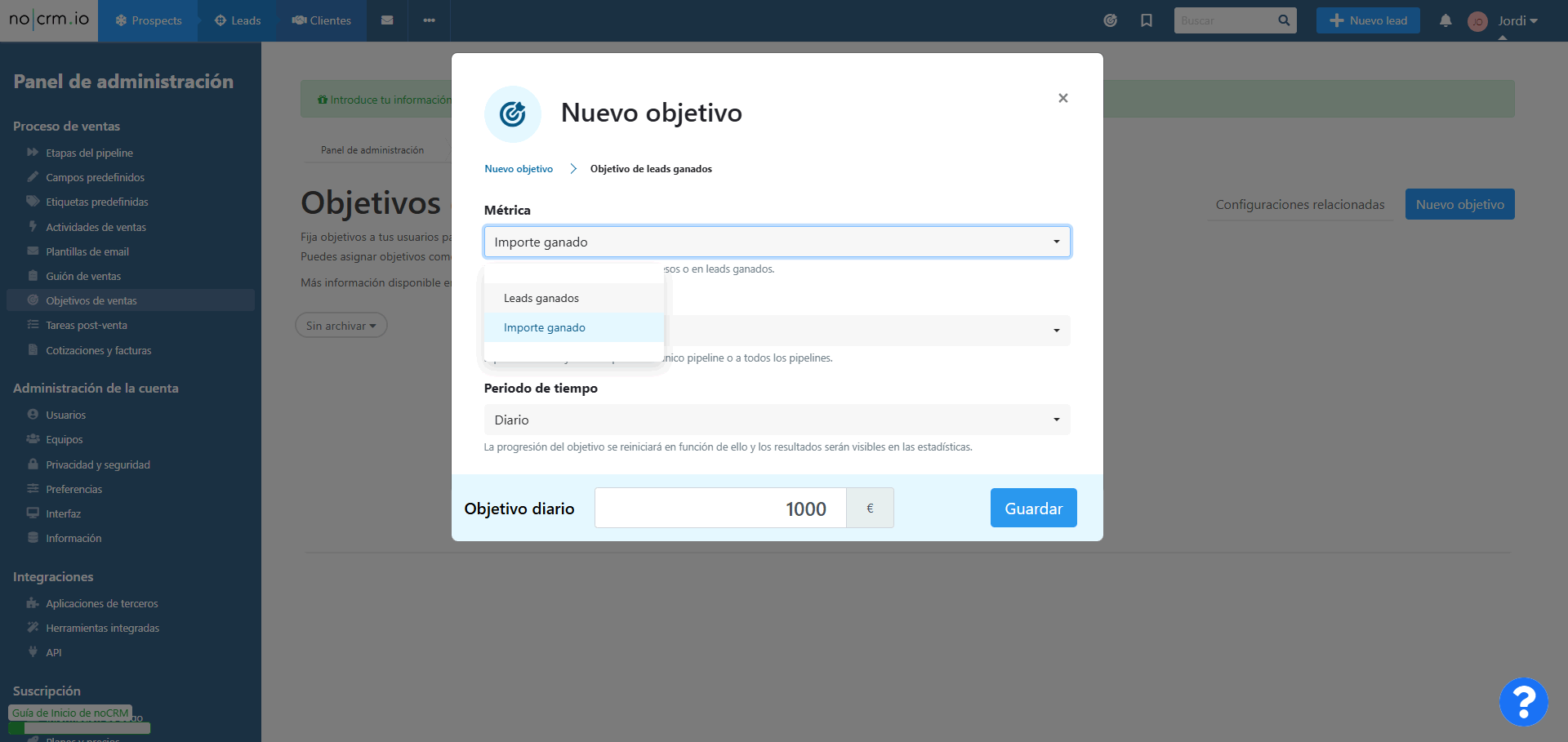
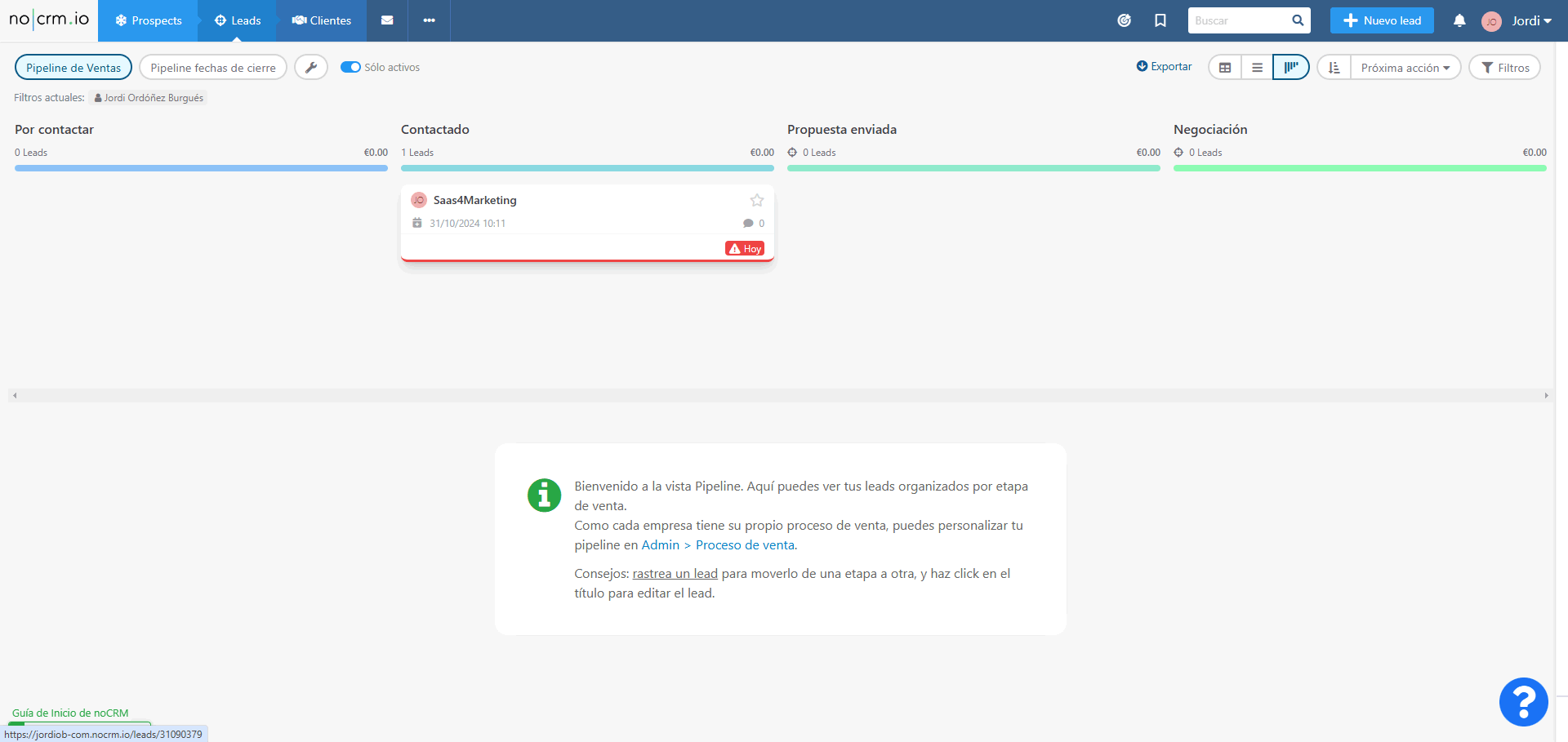
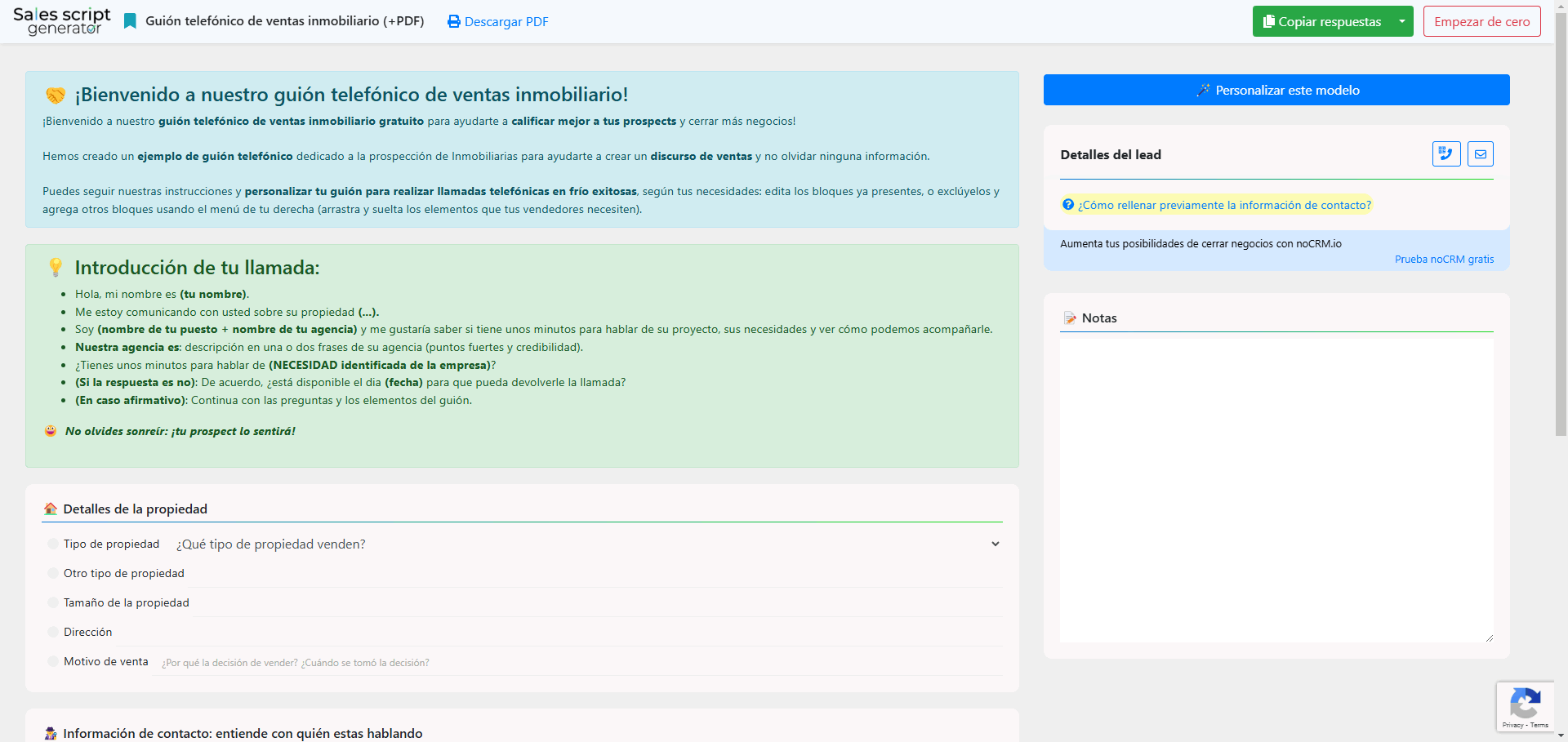
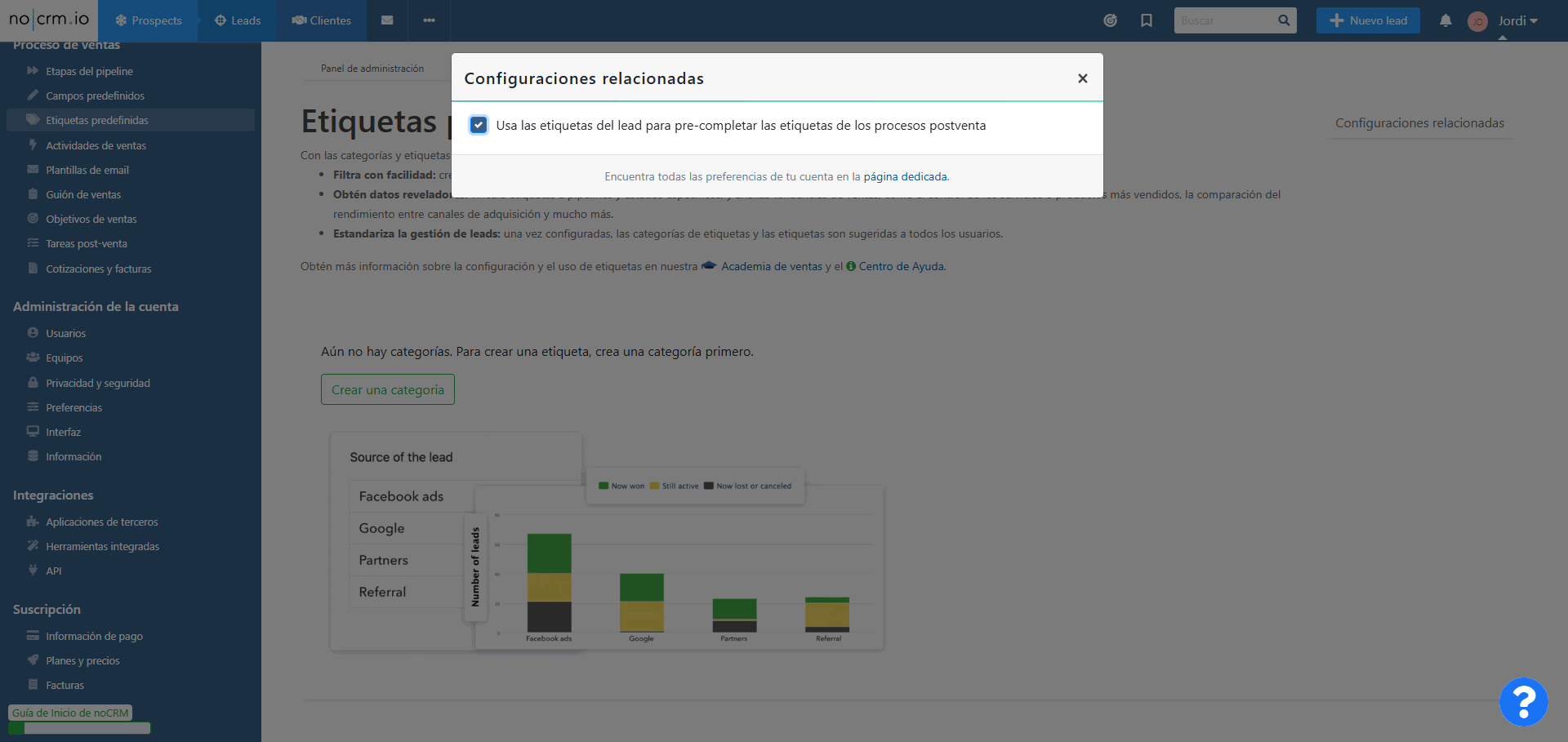
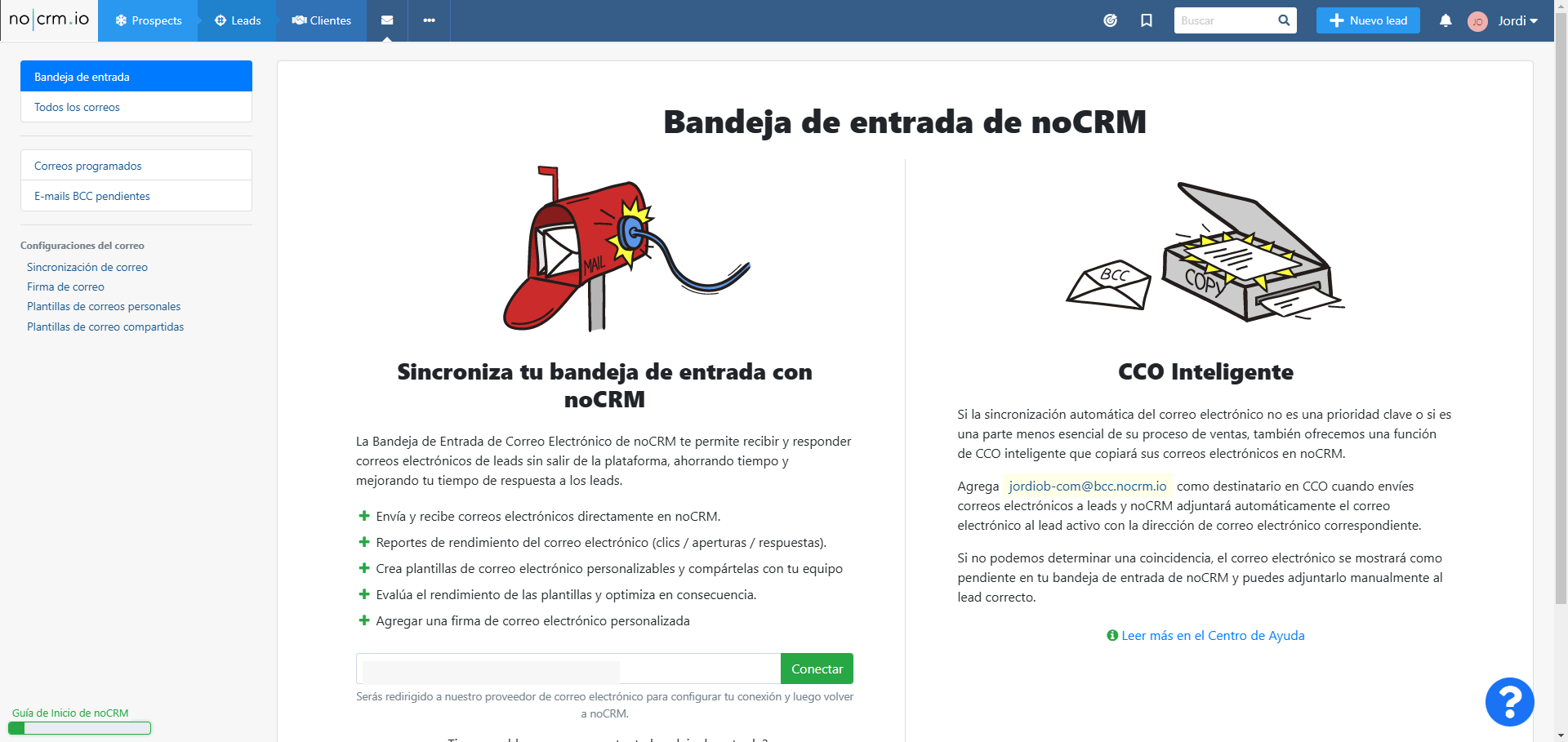
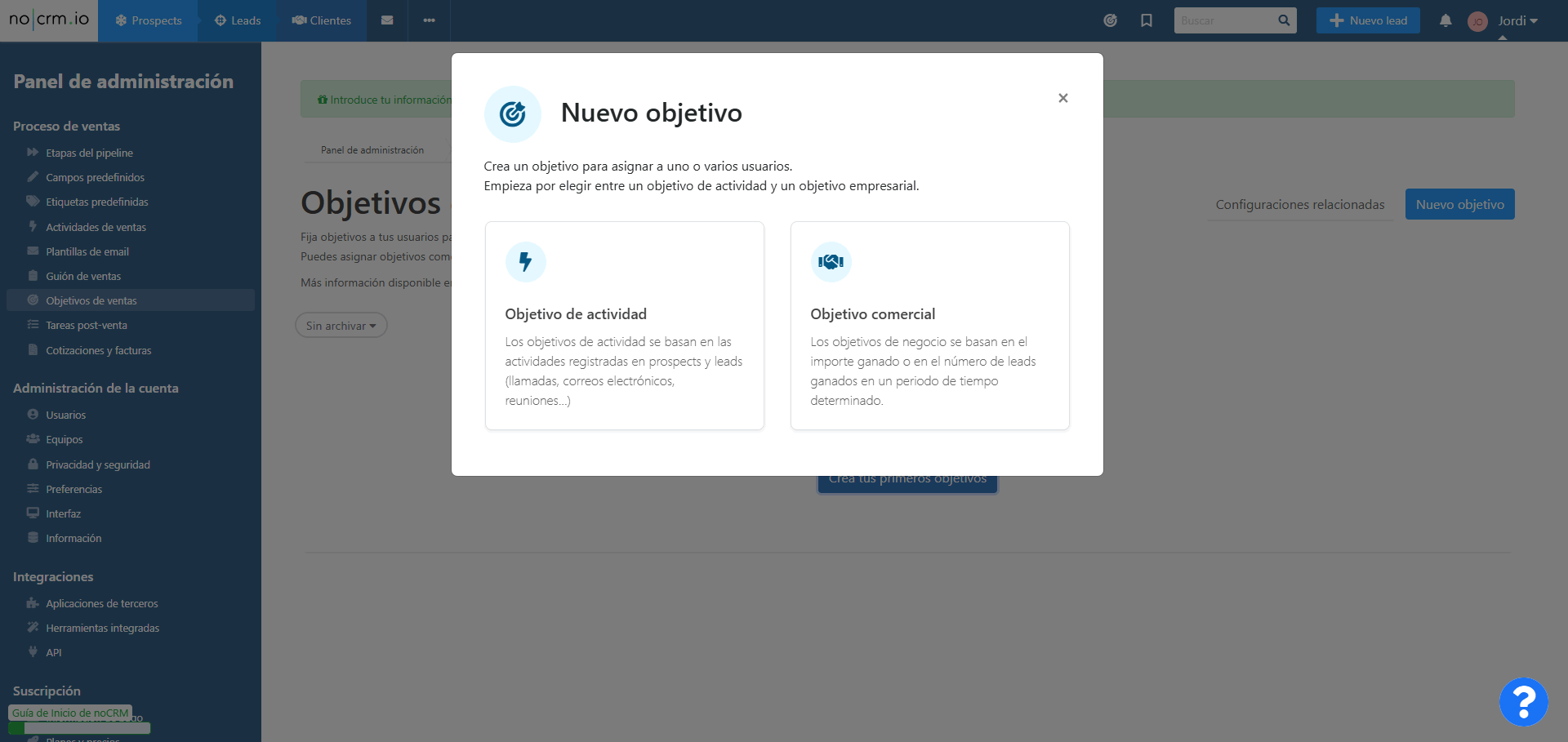
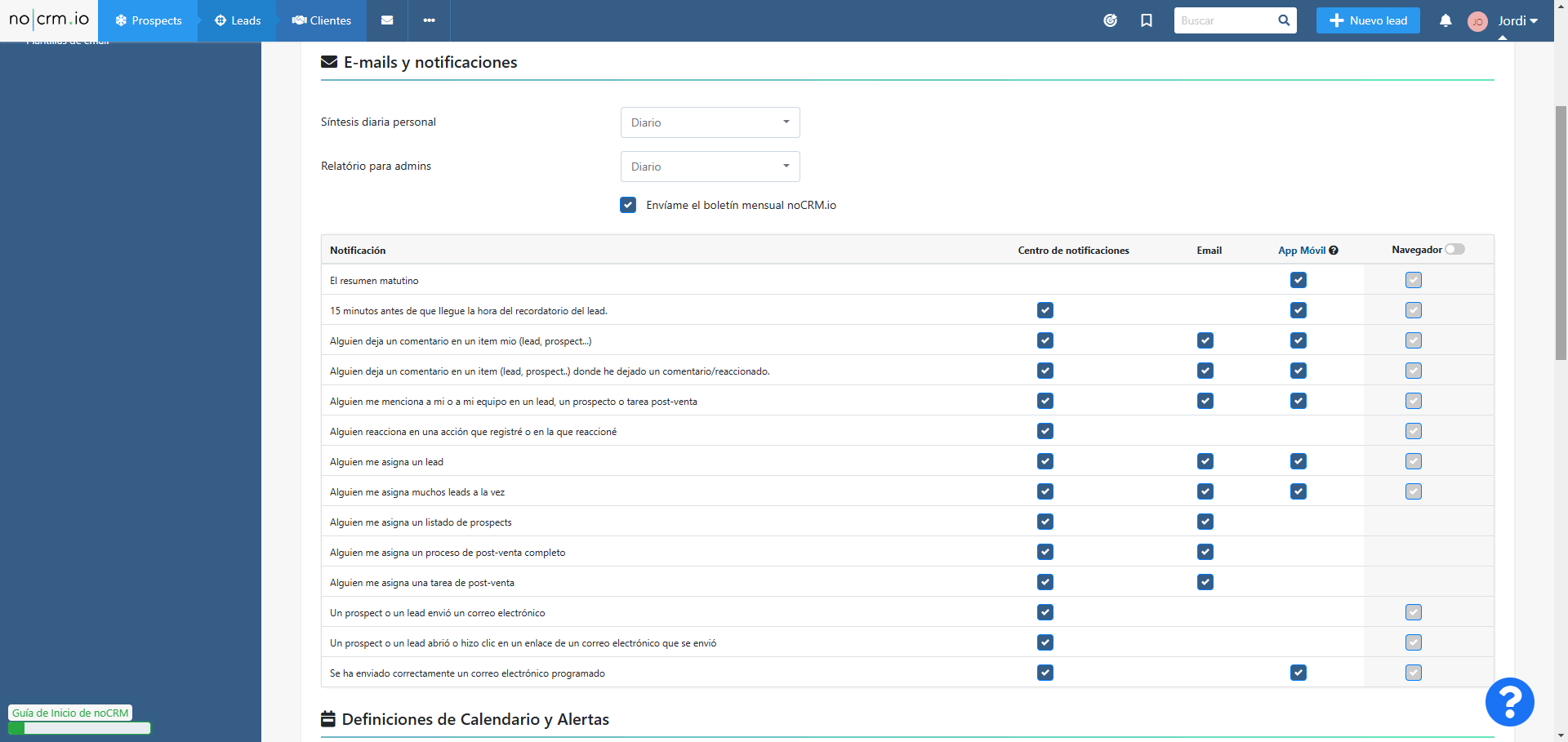
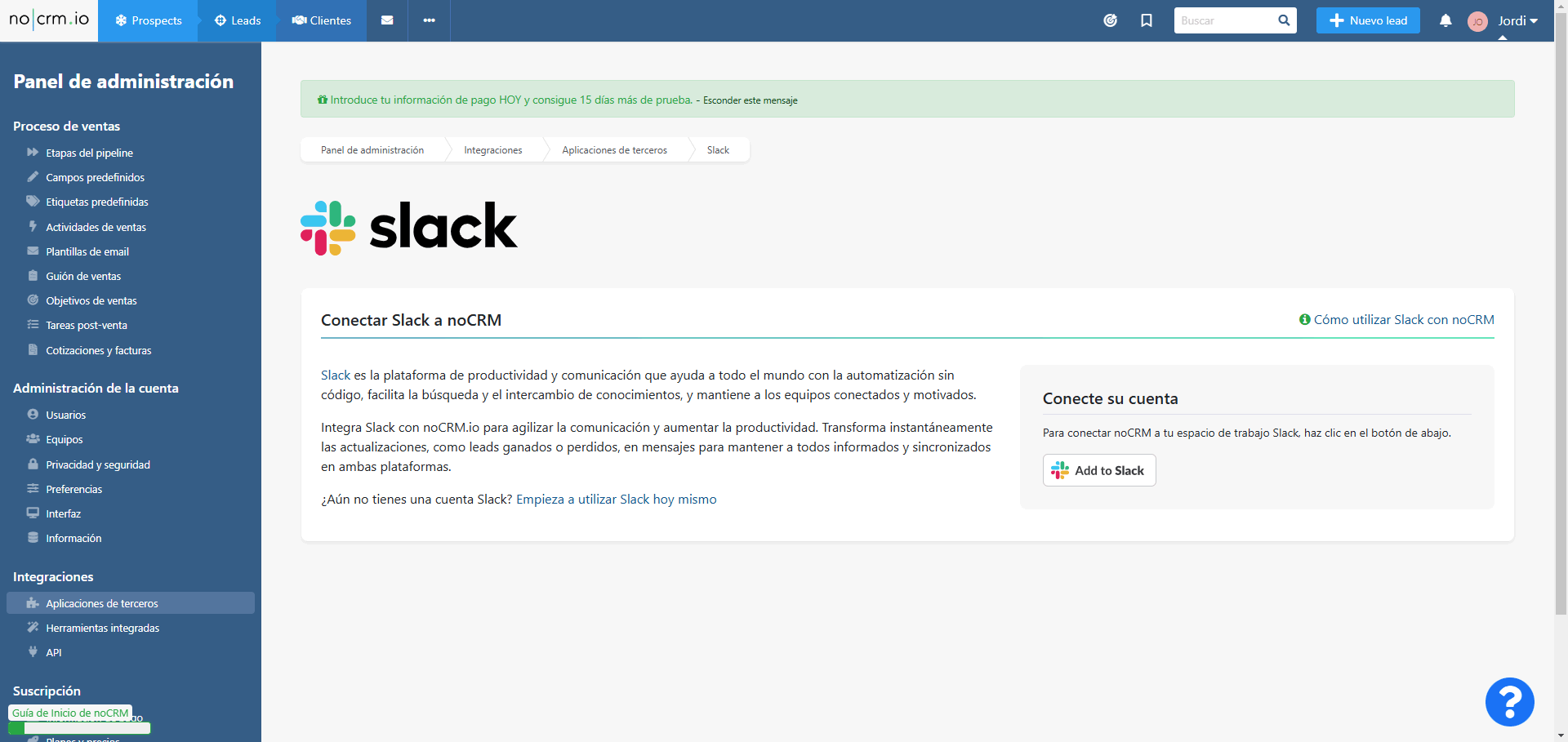
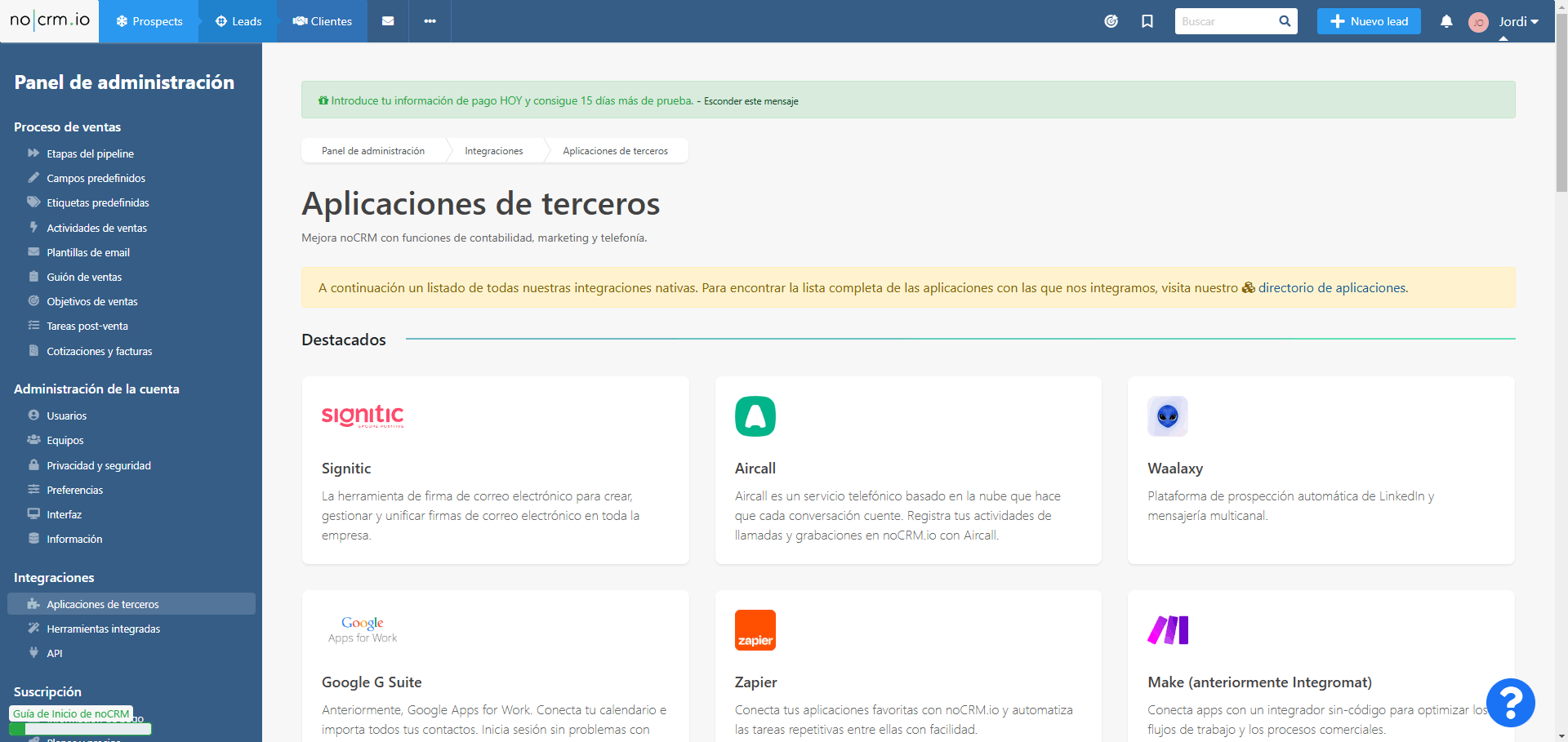



























There are still no reviews.