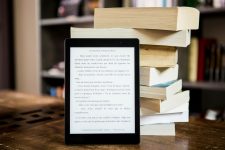
Tricks to create titles and descriptions for books on Amazon
The best tricks to create titles and descriptions for books on Amazon They are: write an attractive introduction, call for action, use keywords, arouse curiosity in the reader, among others.
SaaS4Marketing article We tell you how to create good descriptions and attractive titles for your Amazon , how to publish and make money with your books and other related topics to publish your book in this 2025.
Why it is important to create good descriptions for books on Amazon
The description of your book is one of the key elements to attract potential readers. Not only is it a fundamental part of marketing, but it is also what can convince an undecided reader to click on the purchase button. An effective description must be clear, concise and persuasive, highlighting the most interesting and valuable aspects of your book without being excessively long.
In Amazon , readers not only look for a title that catches their attention, but also a description that makes them understand what the book is about, why they should read it and what value will offer them. In addition, a good description is optimized for SEO, which can improve the visibility of your book in search results within the platform.
How to make a description for a book
The description of your book must address several key points in an attractive way:
- Attractive introduction : The first 100 characters of the description are the most important, since they are the ones that readers will immediately see in the preview. Use this space to hook your readers with a powerful or intriguing phrase.
- Content development : Next, describe what the book is about without revealing too much. If it is a novel, the plot , the main characters and the central conflict briefly mention. If it is a non -fiction book, explain what problems you will solve or what valuable information will provide.
- Clear Benefits : Expose the specific benefits that readers will obtain when reading the book. This is key, since readers look for a clear reason to invest time and money in your work.
- Action call : end your description with a call to action that incites the reader to buy the book, such as "Discover how ..." or "Click here to start your trip ...".
How to create an attractive title for your book on Amazon
The title of your book is the first thing that readers see, and can determine whether they decide to click or pass by. Creating an attractive title is not only a matter of creativity, but also of strategy. Here are some tips to choose a good title:
- Brief and clear : the title must be easy to remember and pronounce. If it is too long or complicated, readers could forget it .
- Use of keywords : Amazon works with a search system that prioritizes certain terms. Investigate the most wanted keywords related to your topic and try to incorporate them naturally in the title. This will increase the visibility of your book in the search results.
- Awakening curiosity : a good title should arouse curiosity in the reader. For example, something like " the secret of the millionaire mind " attracts because it suggests that the book will reveal something valuable.
- Descriptive subtitles : In some cases, subtitles are useful to provide additional context. A title like " How to sell more at Amazon : strategies proven for instantaneous success " is informative and clear.
How much does the author of a book at Amazon?
One of the most frequent questions when publishing a book on Amazon is how much the author will win. The answer depends on several factors, but the basics is that Amazon KDP (Kindle Direct Publishing) offers two royalty options : 35% or 70%. The 70% option is available only for books with a price between $ 2.99 and $ 9.99 USD, and you must meet certain conditions, such as being registered in KDP Select.
In addition, you must take into account the print costs if you opt for the printing service on demand (POD). For example, if a book costs $ 10 and has a print cost of $ 3 , you will earn 70% of royalties about the remaining $ 7.
How many books must be sold to be Best seller on Amazon?
Become Best seller in Amazon It is not an easy task. There is no fixed number of books that you must sell to achieve it, since it depends on the niche in which you are. In general, to achieve the category of "Best seller " in your category, you must sell a significant amount of books in a short period. This can be from a few dozen in a very specific niche, to thousands in more popular categories.
However, the most important thing is to focus on a constant marketing strategy, which includes promotions, advertising at Amazon and take advantage of tools such as Kindle Unlimited and KDP Select to increase the visibility of your book.
You may be interested in our article . Dominate the digital world with digital marketing courses!
How to make a review of a book on Amazon
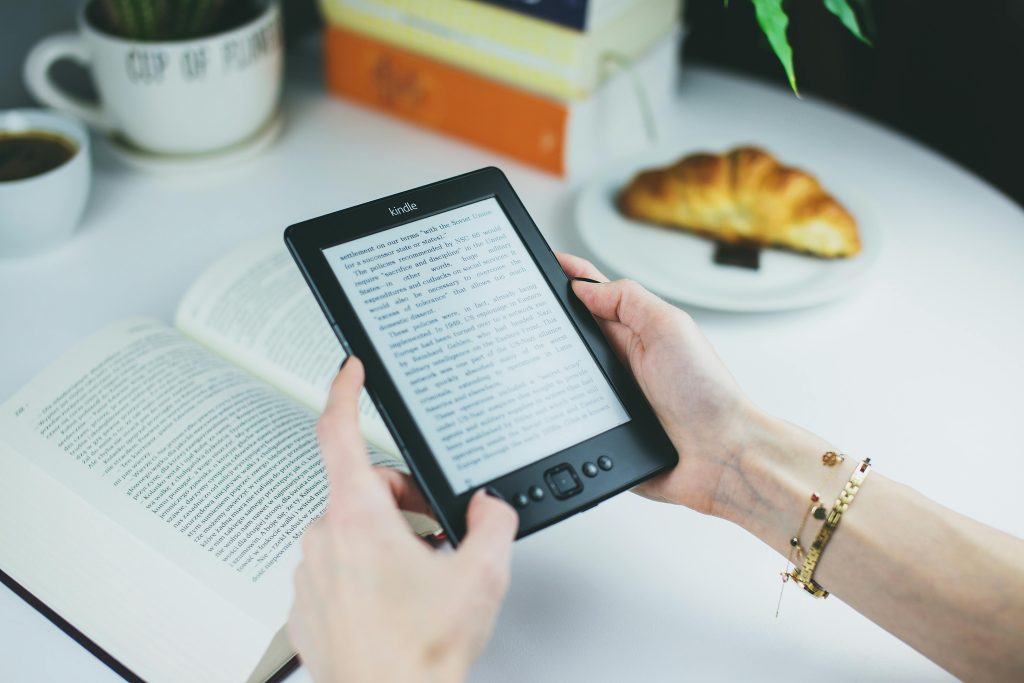
Book reviews are crucial for the success of your book. If a book has several positive reviews, readers are more likely to trust it and buy it. Here are some tips on how to make an effective review:
- Be honest : the reviews must be sincere and reflect your genuine opinion about the book. Readers value authentic reviews.
- Highlight what you liked : mentions specific aspects that caught your attention, such as the development of the characters, the plot or the quality of writing.
- Help other readers : try to write a review that is useful for other readers. If you consider that the book has some inconvenience, express it constructively.
Examples of description of a book on Amazon
A good example of description would be:
«Discover the secrets behind business success with this book that will take you step by step through strategies proven by experts. If you are ready to transform your business, this book is your definitive guide. »
This type of description is concise, intriguing and has a clear call to action.
How to publish a book on Amazon?
Publishing at Amazon is simple thanks to Amazon KDP. You just need to create an account, load your manuscript and cover, and establish prices royalty options . Amazon will provide you with tools such as the previous view and the option to sell your book in different formats, including paper.
Amazonbook format: technical requirements
To publish a book on Amazon , you must make sure that the format is compatible with the requirements of the platform. Kindle books must be delivered in formats such as .docx, .Epub or .Mobi, and covers must have an adequate size (at least 2560 x 1600 pixels to ensure good image quality).
Print books on Amazon
Amazon It offers the printing option on demand, which means that you do not need to have inventory or pay for large books. Books are only which reduces the risk for authors.
Download Amazon templates to create your book
Amazon offers free templates that can help you format your manuscript . These templates are available in different types of formats and are useful to make sure your book complies with Amazon standards .
Amazon KDP Royalties: How to maximize your profits?
To maximize your profits, 70% royalty option whenever possible. In addition, it is important to promote your book actively, participate in the KDP SELECT program and use effective marketing strategies.
What is Amazon KDP?
Amazon KDP (Kindle Direct Publishing) is the self -service platform that allows authors to publish and sell their books independently , without the need for intermediaries. Through KDP , you can distribute your book worldwide in digital and physical format , which gives you total control over the publication process.
If you need help to improve the visibility of your book in Amazon , optimize your descriptions or even develop a personalized marketing strategy, do not hesitate to contact SaaS4Marketing . We are here to offer you the best solutions and tools to bring your editorial project to the next level.
Consultant in Ecommerce / Amazon since 2,000. Partner of: Helium 10 , Jungle Scout , Avask , Helium 10 Seller Solutions Hub Partner